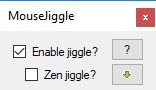Mouse Jiggler
1.7.4
Size: 0 Bytes
Downloads: 3919
Platform: Windows (All Versions)
We all know that the operating system will launch a screensaver or go to sand-by mode automatically if you leave the computer alone for some time, but we also know how annoying it can be if we have to wait for a long process to complete and the screensaver pops up. This is where Mouse Jiggler comes in. If you don't want to stay near your computer and jiggle the mouse every now and then to prevent the screensaver from starting, you can let this simple little utility do it for you.
The application is offered completely free of charge and it doesn't need to be installed. You only need to download and run one executable. It works on all modern Windows versions and it doesn't have any special requirements.
Mouse Jiggler comes with a minuscule user interface, on which you only need to click a check box to enable the mouse jiggling. Once you activate this feature, the application will fake slight mouse movements, to trick the operating system into thinking you are still there, providing some basic input. This will prevent the system from running your screensaver, going to sleep mode or running any other idle-triggered tasks.
The jiggling of the mouse cursor is barely noticeable, so you can have it enabled and still be able to work normally, without any misclicks. Alternatively, you can enable the Zen Jiggle function, which does the same thing, but without actually moving your mouse cursor. This can be quite useful if you have to perform a task that requires moving the cursor with pin-point accuracy.
Mouse Jiggler doesn't come with an auto-start option, so if you want it running at all times, you will have to use the operating system's scheduling functions. Also, if you want to start the application with a jiggling function enabled, you can add a command line parameter. However, the lack of such options on Mouse Jiggler's user interface is well justified by the developer, who wants to keep the application as clean and simple as possible.
With Mouse Jiggler running on your computer, you will never have to worry about your screensaver or other idle-triggered tasks running when you don't want them to.
Pros
The application jiggles your mouse slightly, to simulate basic user input. It can also simulate mouse movements without actually move the cursor. Mouse Jiggler's clean and simple design makes it very easy to master.
Cons
You have to use the operating system's Task Scheduler if you want to run the application automatically at startup.
Mouse Jiggler
1.7.4
Download
Mouse Jiggler Awards

Mouse Jiggler Editor’s Review Rating
Mouse Jiggler has been reviewed by Frederick Barton on 25 Apr 2018. Based on the user interface, features and complexity, Findmysoft has rated Mouse Jiggler 4 out of 5 stars, naming it Excellent